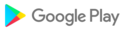Target SDK updated to API 35 (Android 15).
Minimum SDK version increased from API 24 to API 29 (Android 10).
Removed deprecated code paths for API levels below 29.
Updated third-party libraries to support API 35.
Adjusted background task and permission-handling logic as per Android 15 guidelines.
Full regression testing completed across Android 10 to 15.
Users with Android 7–8.1 (API 24–27) will no longer be able to install or update the app (<2% of user base).
Abrupt Speed Change alarm available.
Fixed a vulnerability that allowed to obtain an access key for a data storage service.
Automatic updates on Fleet view for vehicle positions and addresses.
Bug fixes.
Immobilizer can no longer be activated/deactivated when configured to work automatically with Driver ID.
Bug fixes.
TPMS' Tire numbering scheme updated to be more adequate for inspections.
You can now see the current address of your vehicles in the Fleet menu (Vehicle List mode)
Bug fixes.
Minor improvements.
Performance improvements
- Bug fixes and improvements regarding calendar date selections.
- New alarm that reports problems detected on tires is now available
- It has been fixed an issue that caused trips to not be shown
Minor corrections and performance improvements.
- The new Automatic message headers are now translated
The Accumulated alarms are now supported in the Alarms module
- New option that allows the User to update the Vehicle details screen automatically each minute
- User information is now kept on the login page when the application switches to background mode
- Some crashes of the app have been solved
- New vehicle infobox in Fleet map view
- Open Google Maps, Get Directions, and Copy coordinates to clipboard buttons in the Fleet Map view
- The Immobilizer option is available for the vehicles with this feature
- New Aerial Map View with labels
- Communication channel filters are now applied when sending a new message
- Immobilizer ‘Hand’ icon is now displayed on the vehicle details
- Bug corrections and performance improvements
- Support for Android 12 has been added
- When the user enters in a conversation, the most recent messages are visible without requiring a scroll
- Add-blue graph is now available
- Copy the content of any message, sent or received, to the clipboard
- Add-blue graph is now available
- Copy the content of any message, sent or received, to the clipboard
- Auto-center/zoom, Open Google Maps, Get Directions, and Copy coordinates to clipboard buttons in the Vehicle details views
- The User can see messages that have been sent specifically to him or to the Departments/Segments that he belongs
- Assign a route template to a vehicle, and check all routes currently assigned to a vehicle in a list
- Auto-center/zoom, Open Google Maps, Get Directions, and Copy coordinates to clipboard buttons in the Vehicle details views
- The User can see messages that have been sent specifically to him or to the Departments/Segments that he belongs
- Assign a route template to a vehicle, and check all routes currently assigned to a vehicle in a list
- Send a Place or an Address to your vehicles
- Filter which notifications you want to receive (alarms and messages)
- See the driving times for a driver
- Performance improvements and bug corrections
- The User can see messages that have been sent specifically to him or to the Departments/Segments that he belongs
- Assign a route template to a vehicle, and check all routes currently assigned to a vehicle in a list
- Send a Place or an Address to your vehicles
- Filter which notifications you want to receive (alarms and messages)
- See the driving times for a driver
- Define search settings to locate the closest vehicles on the map
- Performance improvements and bug corrections
- Show in the route list the labels: STD, ATD, STA, ATA
- Send a Place or an Address to your vehicles
- Assign a route template to a vehicle, and check all routes currently assigned to a vehicle in a list
- Fuel in tank and average consumption is shown in Vehicle Details
- When a place is sent to a terminal in the Messages it’s address is shown
- Add vehicle filters selection similar to Frotcom web
- Performance improvements and bug corrections
- Show in the route list the labels: STD, ATD, STA, ATA
- Send a Place or an Address to your vehicles
- Assign a route template to a vehicle, and check all routes currently assigned to a vehicle in a list
- Fuel in tank and average consumption is shown in Vehicle Details
- When a place is sent to a terminal in the Messages it’s address is shown
- Add vehicle filters selection similar to Frotcom web
-Performance improvements and bug corrections
-Show in the route list the labels: STD, ATD, STA, ATA
-Send a Place or an Address to your vehicles
-Assign a route template to a vehicle, and check all routes currently assigned to a vehicle in a list
-Fuel in tank and average consumption is shown in Vehicle Details
-When a place is sent to a terminal in the Messages it’s address is shown
-Add vehicle filters selection similar to Frotcom web
- Performance improvements and bug corrections
- Show in the route list the labels: STD, ATD, STA, ATA
- Send a Place or an Address to your vehicles
- Assign a route template to a vehicle, and check all routes currently assigned to a vehicle in a list
- Fuel in tank and average consumption is shown in Vehicle Details
- When a place is sent to a terminal in the Messages it’s address is shown
- Add vehicle filters selection similar to Frotcom web
- Performance improvements and bug corrections
- Show in the route list the labels: STD, ATD, STA, ATA
- Send a Place or an Address to your vehicles
- Assign a route template to a vehicle, and check all routes currently assigned to a vehicle in a list
- Fuel in tank and average consumption is shown in Vehicle Details
- When a place is sent to a terminal in the Messages it’s address is shown
- Add vehicle filters selection similar to Frotcom web
- Show in the route list the labels: STD, ATD, STA, ATA
- Send a Place or an Address to your vehicles
- Assign a route template to a vehicle, and check all routes currently assigned to a vehicle in a list
- Fuel in tank and average consumption is shown in Vehicle Details
- When a place is sent to a terminal in the Messages it’s address is shown
- Add vehicle filters selection similar to Frotcom web
- Performance improvements and bug corrections
- Send a Place or an Address to your vehicles
- Assign a route template to a vehicle, and check all routes currently assigned to a vehicle in a list
- Fuel in tank and average consumption is shown in Vehicle Details
- When a place is sent to a terminal in the Messages it’s address is shown
- Add vehicle filters selection similar to Frotcom web
- Send an address to a vehicle by doing a long press in the Fleet map location
- Attach a place when sending a message to a contact
- Assign a route template to a vehicle, and check all routes currently assigned to a vehicle in a list
- Fuel in tank and average consumption is shown in Vehicle Details
- When a place is sent to a terminal in the Messages it’s address is shown
- Add vehicle filters selection similar to Frotcom web